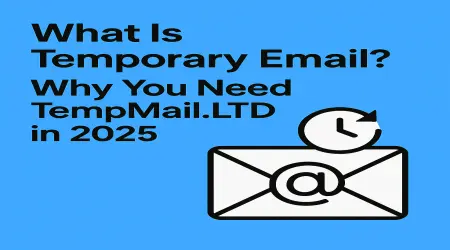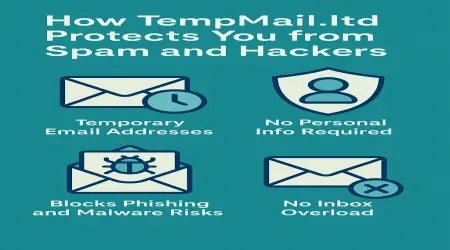

Best Way to Use TempMail.LTD for Social Media Verifications
Introduction
Are you tired of giving away your personal email for every single social media signup? You’re not alone. The best solution? TempMail.LTD. Whether you're setting up a temporary account or testing something new, using disposable email addresses makes life much easier — and safer.
Understanding TempMail.LTD
What Makes TempMail.LTD Unique
TempMail.LTD isn’t just another temporary email service — it’s fast, anonymous, and clutter-free. It provides a randomly generated, disposable email you can use for instant sign-ups.
Temporary vs. Permanent Email
Unlike your Gmail or Outlook inbox, which collects thousands of messages (mostly junk), TempMail only lasts temporarily — perfect for one-time verifications.
How TempMail.LTD Works
- Visit the website.
- Automatically get a temporary email.
- Use it wherever email verification is needed.
- Receive messages in real-time without any login.
Benefits of Using TempMail.LTD for Social Media
Protects Your Privacy
No need to expose your personal inbox to potential spam or hackers.
Avoids Spam & Promotional Emails
Social media platforms often flood your email with notifications. Using TempMail keeps your real inbox clean.
Saves Time in Account Creation
No sign-up or registration needed. Copy, paste, verify — done!
Social Media Platforms Supported by TempMail
Need to create a second account or page? TempMail.LTD helps you register quickly without risking your main email.
Perfect for influencers testing different niches or shadow accounts.
Twitter (X)
Create temporary handles for campaigns, threads, or growth testing.
TikTok
Test trends or bots? Use TempMail for safe account creation.
Great for joining threads, asking questions, or participating anonymously.
Ideal for marketers who need temporary profiles for outreach campaigns.
Step-by-Step Guide to Using TempMail.LTD for Verification
Step 1 – Visit TempMail.LTD
Open your browser and head over to https://tempmail.ltd.
Step 2 – Copy the Temporary Email
Your temporary email will be generated automatically.
Step 3 – Paste it on Social Media Sign-Up
Use the copied email during registration on your preferred platform.
Step 4 – Wait for Verification Email
TempMail.LTD will receive incoming messages instantly.
Step 5 – Confirm and Done
Click the verification link and your account is ready to roll.
Pro Tips to Maximize Your Use of TempMail.LTD
Use Incognito Mode for Extra Security
Double up your privacy with incognito browsing.
Bookmark Your Email Link
Each session has a unique URL. Bookmark it so you don’t lose access to your email.
Use "Favorites" Feature on TempMail.LTD
Save specific inboxes if you're managing multiple social verifications.
Common Issues and How to Fix Them
Didn’t Receive the Verification Email
Wait a few seconds or refresh the page. Still nothing? Try generating a new email address.
Email Expired Too Soon
TempMail.LTD emails are time-limited. Use it right away or upgrade to a premium inbox.
Social Media Blocked Temp Email
Some platforms block common temp domains. If this happens, regenerate a new one or wait and try again.
Is TempMail.LTD Safe to Use?
Encryption & Anonymity
Your activity is completely anonymous — no logs, no tracking.
No Login Required
No need to register — keeping you 100% incognito.
GDPR Compliance
Fully compliant with European privacy laws. You’re safe.
When Not to Use TempMail
For Personal or Recovery Accounts
Don’t use TempMail if you might need password recovery later.
When Account Recovery is Important
These emails get deleted after a while — use permanent emails for essential logins.
Alternatives to TempMail.LTD
10MinuteMail
Time-limited and simple — but lacks customization.
GuerrillaMail
More features but slower UI.
Maildrop
Limited inbox functionality.
Why TempMail.LTD Is Still the Best
It’s fast, clean, has a favorites feature, and doesn’t make you wait. Simple as that.
Real-Life Scenarios for TempMail Usage
Signing Up for Giveaways
Most giveaways are one-time. Why clog your real inbox?
Testing Bots or Social Tools
Need 20 accounts for testing automation? TempMail makes it painless.
Temporary Profiles for Freelancers
Running campaigns for clients? Don’t mix them with your personal logins.
SEO & Marketing Benefits of Using TempMail for Social Tasks
Creating Bulk Accounts for Campaigns
Perfect for managing multiple identities or audience segments.
Managing Multiple Profiles Safely
Easily maintain different accounts without mixing data or risking bans.
Conclusion
TempMail.LTD is the unsung hero for every digital native, marketer, and privacy-conscious user. Whether you're trying to avoid spam or need a quick email for verification, TempMail.LTD has your back. Use it wisely, and you'll save time, protect your identity, and keep your digital life neat and clean.
FAQs
Q1: Can I use TempMail.LTD for permanent social accounts?
A: It’s not recommended. Use it for temporary needs only.
Q2: How long does the email last on TempMail.LTD?
A: Usually a few hours, unless you bookmark the session or use the "Favorites" feature.
Q3: Is TempMail.LTD free to use?
A: Yes, absolutely free. Premium options may offer longer storage.
Q4: Can I receive attachments on TempMail.LTD?
A: Yes, but limited in size and time.
Q5: Is TempMail.LTD legal to use?
A: 100% legal for ethical use — just don’t misuse it for shady stuff.