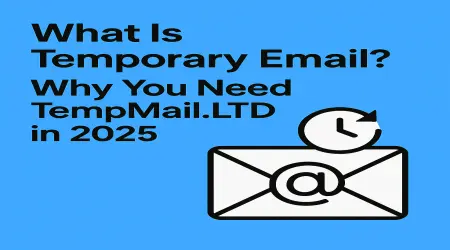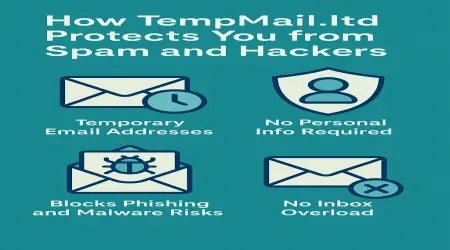
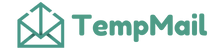
How to Use Disposable Emails for Online Privacy
Introduction
Let’s be honest: the internet knows way too much about us. From online shopping to social media, it’s like leaving digital breadcrumbs everywhere. But what if you want to browse without giving away your personal email? That’s where disposable emails come in handy.
What Are Disposable Emails?
Disposable emails are temporary email addresses that self-destruct after a certain time or usage. They're not tied to your personal identity and are often used once or for short periods.
Think of them like paper plates—use them, toss them, and move on. They’re perfect when you want a hassle-free way to sign up for something without committing your real email address.
Why Use Disposable Emails?
Protection from Spam
Ever sign up for something and instantly get flooded with newsletters? Disposable emails help you avoid that junk cluttering your main inbox.
Anonymity for Sensitive Registrations
Don’t want your real identity linked to a dating site, political forum, or niche hobby? A disposable email gives you that layer of anonymity.
Avoiding Data Leaks
Data breaches are becoming the norm. By using a throwaway email, you limit your exposure. Even if the service gets hacked, your main inbox stays untouched.
When Should You Use Disposable Emails?
Signing Up for Online Services
Want to test out a new tool or platform? Use a disposable email, especially if you’re unsure about the brand’s reputation.
Accessing Free Trials
Most free trials require email verification. Use a temporary address to try them out risk-free.
Participating in Online Forums or Giveaways
Sometimes you just want the freebie—no strings attached. Disposable emails help you grab it without the follow-up spam.
Downloading eBooks or Whitepapers
Companies love asking for emails in exchange for content. Don’t give up your real one—go disposable.
How Do Disposable Emails Work?
These services generate random email addresses you can use for a short time—usually between 10 minutes and 24 hours. Some may last longer depending on the provider.
Incoming messages are visible on a public or private temporary inbox, and once the time is up, poof—it’s gone forever.
Top Providers of Disposable Email Services
Here are a few reliable disposable email platforms you can check out:
10 Minute Mail – Easy, quick, and resets with a click.
Guerrilla Mail – Offers additional customization.
Temp Mail – Clean interface and supports mobile.
Mailinator – Great for testing but public inboxes.
YOPmail – Allows access to custom email addresses.
How to Create and Use a Disposable Email
Step-by-Step Guide
Visit a disposable email site (e.g., temp-mail.org)
A temporary email address is generated for you
Copy and paste that email into the form you want to register
Wait on the disposable site for any confirmation emails
Use the confirmation link if needed
Done!
Example Use Case
Imagine you want to sign up for a one-time webinar. Head over to 10 Minute Mail, get your temporary email, register, and confirm. Watch the webinar. The email deletes itself after ten minutes—mission accomplished.
Benefits of Using Disposable Emails
Enhanced Privacy – Keeps your real identity off the grid.
Spam-Free Inbox – No more newsletters or ads you didn’t ask for.
Quick & Simple – No need to create accounts or passwords.
Risks and Limitations
Not for Important Accounts
Avoid using disposable emails for services like banking, cloud storage, or anything that needs account recovery.
Some Sites Block Them
Websites are getting smart. Many now detect and block disposable email domains.
No Password Recovery
Since these emails are temporary, you won’t be able to recover your password if you forget it.
How to Spot If a Site Accepts Disposable Emails
Some websites warn you upfront, while others silently reject the form submission. You can:
Try submitting and see what happens
Use a lesser-known disposable service
Use an alias from your email provider as a workaround
Integrating Disposable Emails into Your Online Habits
Make it a part of your daily browsing hygiene. Just like you wouldn’t reuse a toothbrush, don’t use your personal email everywhere.
Use browser extensions like Burner Mail or email masking tools to automate the process and save time.
Ethical Considerations
Don’t use disposable emails to deceive or scam others. They’re tools for privacy, not dishonesty. Always respect terms of service and act responsibly.
Alternatives to Disposable Emails
Email Aliases
Services like Apple’s “Hide My Email” or SimpleLogin allow you to create aliases that forward to your real inbox.
Burner Phone Numbers
For websites that ask for a phone number, use a temporary SMS service like TextNow or Receive SMS Online.
Password Managers
Some tools like 1Password offer masked email features that help protect your inbox while maintaining access.
Best Practices for Using Disposable Emails
Use them for low-importance tasks
Keep track of where you use them
Always confirm if the service sent the email
Combine with a VPN for added anonymity
Never rely on them for long-term access
Conclusion
In a world where digital privacy is constantly under threat, disposable emails are like digital cloaks—shielding you from spam, scams, and snoopers. They’re easy to use, free, and surprisingly effective at keeping your inbox clean and your identity protected.
Used wisely, they’re one of the smartest tools you can add to your online security toolkit.
FAQs
1. Are disposable emails safe to use?
Yes, they’re safe for low-risk tasks like signing up for newsletters or accessing free trials. Just avoid using them for important accounts.
2. Can I send emails from a disposable email address?
Most disposable email services are receive-only. If you need to send, consider alias services or temporary accounts.
3. Do disposable emails work on all websites?
Not always. Some websites block known disposable domains. In such cases, use alias services or lesser-known platforms.
4. Can I access emails after expiration?
No. Once the disposable email expires, any emails sent to it are lost forever.
5. Are there any browser extensions for disposable emails?
Yes! Extensions like Burner Mail or Addy.io can integrate directly with your browser for easier management.