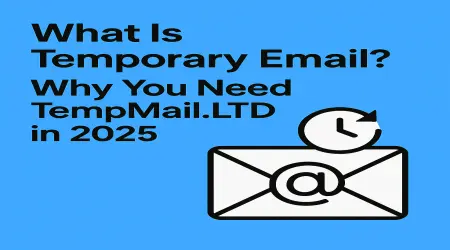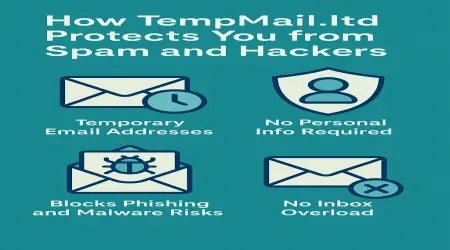
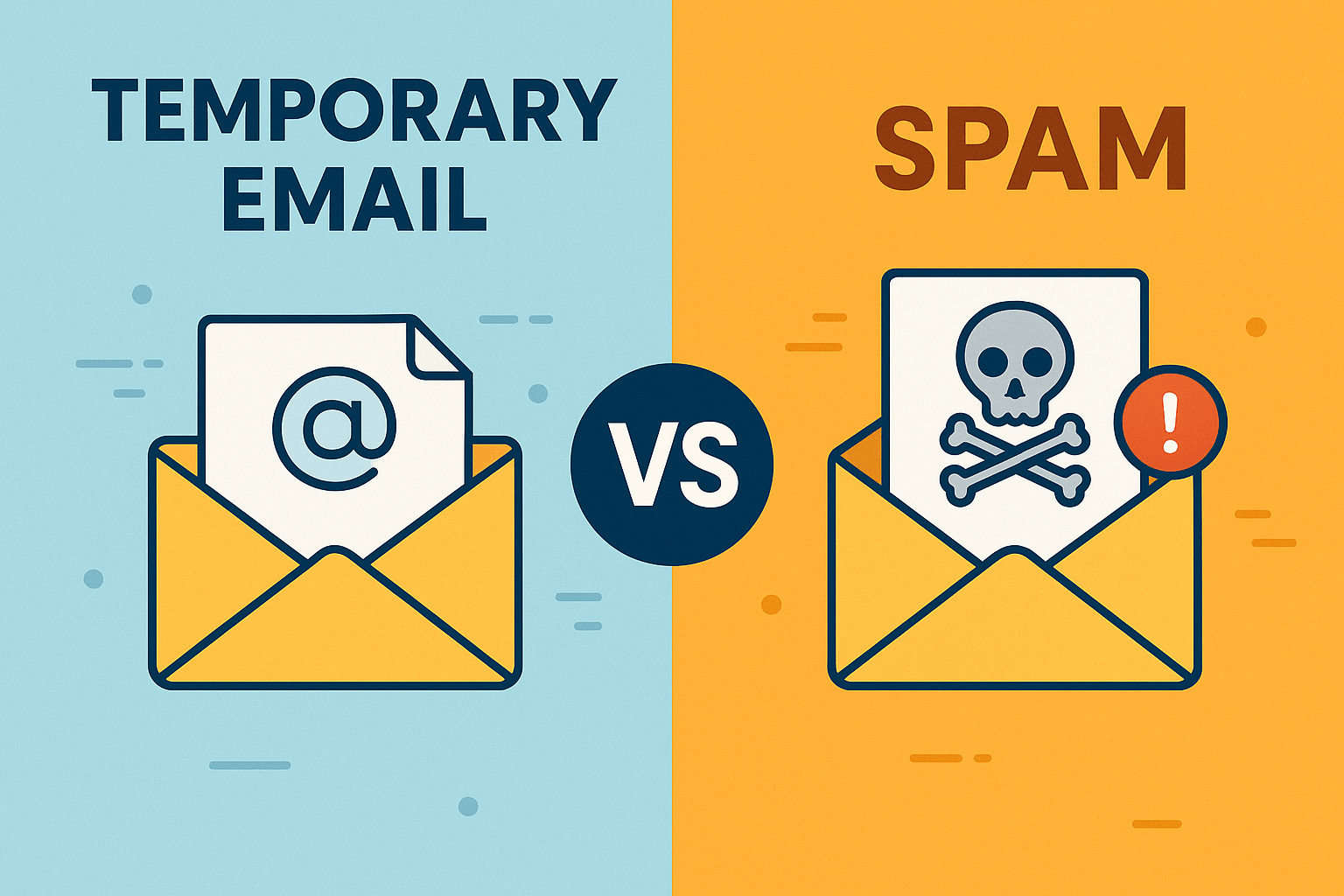
Temporary Email vs Spam: What’s the Difference?
Introduction to Email Usage and Online Communication
Email has become the backbone of modern communication, connecting billions of people worldwide. Whether it’s for personal use, business, or entertainment, email is everywhere. But with its popularity comes the challenge of managing unwanted messages, commonly known as spam. Another growing trend is the use of temporary emails, a tool designed to protect privacy and reduce spam. But what exactly sets temporary emails apart from spam? Let’s dive in.
What Is a Temporary Email?
Definition and Purpose
A temporary email, sometimes called a disposable or burner email, is an email address created for short-term use. It lets users receive emails without revealing their real email address, protecting privacy and preventing clutter.
How Temporary Emails Work
These emails are generated on-demand, often from websites or apps offering this service. They function like regular emails but last only for minutes, hours, or a few days, after which they expire and become inactive.
Popular Use Cases for Temporary Emails
People use temporary emails when signing up for online services, newsletters, or trials—basically, anytime they want to avoid giving out their primary email and risking spam.
Understanding Spam Emails
What Constitutes Spam?
Spam emails are unsolicited messages sent to many recipients, often for advertising, phishing, or spreading malware. Unlike temporary emails, spam is unwanted and intrusive.
Common Characteristics of Spam Emails
They often have suspicious links, promotional content, poor grammar, or try to trick you into clicking something dangerous.
How Spam Affects Users and Businesses
Spam clogs inboxes, wastes time, and can lead to security breaches, costing businesses millions yearly.
Key Differences Between Temporary Email and Spam
Origin and Intent
Temporary emails are created by users for protection. Spam is sent by third parties without consent, aiming to advertise or scam.
User Control and Consent
With temporary emails, the user controls the address and who gets to send mail. Spam arrives unsolicited, without permission.
Lifespan and Usage Duration
Temporary emails expire quickly and are short-lived. Spam emails often come from persistent sources, bombarding inboxes continuously.
Impact on Privacy and Security
Temporary emails protect privacy by hiding real emails. Spam emails threaten security through phishing and malware.
Why Use Temporary Emails?
Protecting Personal Information
They prevent websites from storing your real email, reducing the risk of data leaks.
Avoiding Marketing Overload
No more endless promotional emails cluttering your main inbox.
Enhancing Online Privacy
They keep your identity safe when signing up for services or forums.
Temporary Emails in Testing and Development
Developers use them to test apps without cluttering their main inbox.
How Spam Emails Work
Spammers’ Techniques
Spammers use bots, purchased email lists, and forged sender addresses to blast spam.
Phishing and Malware Risks
Spam often contains links or attachments that install malware or steal your information.
How Spam Is Distributed
Mass emailing tools and compromised computers (botnets) spread spam worldwide.
The Relationship Between Temporary Emails and Spam
Do Temporary Emails Create More Spam?
Sometimes, because they can be used to create many accounts, but mainly they reduce spam to your primary email.
Temporary Emails as a Spam Defense Mechanism
They act as shields, absorbing spam instead of letting it flood your main inbox.
Challenges for Email Service Providers
Temporary emails can be exploited by spammers or for fake accounts, complicating spam control.
Tools and Tips to Manage Spam
Spam Filters and Email Settings
Use built-in spam filters and adjust settings to keep spam at bay.
Reporting and Blocking Spam
Mark suspicious emails as spam to train your email provider’s filters.
Best Practices for Email Hygiene
Don’t click unknown links, avoid posting your email publicly, and regularly clean your inbox.
The Future of Email: Balancing Convenience and Security
Emerging Technologies in Email Protection
Advances like end-to-end encryption and verified senders are improving email safety.
The Role of AI in Spam Detection
Artificial intelligence is getting smarter at identifying and blocking spam faster.
The Growing Importance of Temporary Emails
As privacy concerns rise, temporary emails will become even more popular for protecting users.
Conclusion
Temporary emails and spam serve very different roles in the email ecosystem. While spam is an unwanted nuisance that threatens privacy and security, temporary emails are a clever tool to safeguard your inbox and identity. By understanding these differences, you can take control of your email experience—blocking spam while using temporary emails wisely to keep your digital life clean and safe.
FAQs
Can I use a temporary email for important accounts?
It’s not recommended because temporary emails expire and you might lose access to password resets or important notifications.
Does using a temporary email guarantee no spam?
No tool guarantees zero spam, but temporary emails greatly reduce spam in your main inbox.
How can I tell if an email is spam?
Look for suspicious senders, poor grammar, unexpected attachments, and urgent requests for personal info.
Are temporary emails legal and safe?
Yes, they are legal and can enhance your privacy when used responsibly.
How do spam filters work?
They analyze email content, sender reputation, and user feedback to identify and block spam automatically.