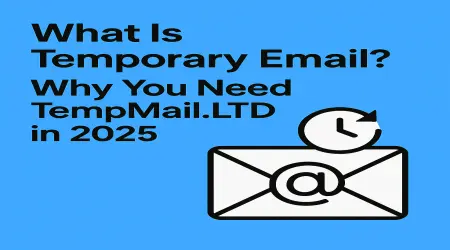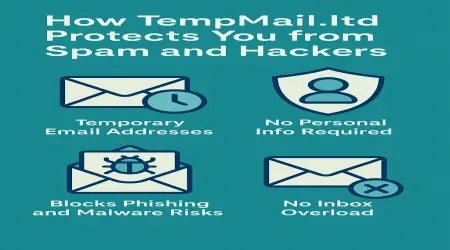

Using TempMail.LTD for App Testing, Trials & Signups – Step-by-Step Guide
🧩 What is TempMail.LTD?
TempMail.LTD is a free, instant, and disposable email generator that lets you create temporary email addresses with just one click. Think of it as a digital disguise for your real inbox — perfect for signing up for apps, services, or newsletters without risking your privacy.
🔒 Why You Should Use TempMail for Testing and Signups
Ever signed up for a free app trial and then got bombarded with marketing emails? That’s where TempMail.LTD shines. Whether you're testing an app, accessing gated content, or registering for a trial, it gives you a clean slate every time — without cluttering your real inbox.
📩 The Importance of Temporary Emails
Avoiding Spam and Promotional Emails
Let’s face it: once you give away your real email, it’s out there forever. TempMail lets you dodge the marketing storm before it hits.
Protecting Your Privacy
In the age of data leaks and email harvesting, protecting your personal inbox is non-negotiable. With TempMail.LTD, your real identity stays hidden.
Streamlining App Testing
If you’re testing user flows, signup forms, or email triggers, having multiple disposable emails is a game-changer. No need to create new Gmail accounts just to test a simple workflow.
🔥 Benefits of TempMail.LTD
- Instant Inbox Creation – Just load the page and your email is ready.
- No Registration Needed – Use without giving up any info.
- Disposable & Secure – Emails disappear after a while.
- Free Forever – Zero cost for unlimited use.
🧠 When to Use TempMail.LTD
- Trying a free trial for a tool or software
- Testing a new beta app or unreleased features
- Accessing ebooks, whitepapers, or premium downloads
- Signing up for one-time promotions or giveaways
📘 Step-by-Step Guide to Using TempMail.LTD
Step 1 – Visit TempMail.LTD
No login required. Just type https://tempmail.ltd in your browser, and your email is generated instantly.
Step 2 – Copy Your Temporary Email Address
Click the copy icon next to your generated email. It's yours to use for the next test, signup, or trial.
Step 3 – Use TempMail to Sign Up for the App or Service
Head over to the site or app where you want to sign up. Paste your TempMail address, fill out the form, and hit submit.
Step 4 – Receive the Verification or Activation Email
Go back to TempMail.LTD — your inbox will automatically populate with incoming messages. No refresh needed.
Step 5 – Confirm the Signup
Open the message, click on the verification link, and you’re in! Trial started. App activated. Success.
Step 6 – Dispose or Save for Later (Favorites Feature)
Want to keep the email longer? Use the “Favorite” option on TempMail.LTD so you can return to it anytime.
📌 Real-Life Scenarios for TempMail.LTD
Developers Testing Their Own Apps
Creating multiple users for QA? TempMail saves you hours.
QA Engineers Running Signup/Flow Tests
Need 10 dummy users to test onboarding? Done in 5 minutes.
Marketers Signing Up for Competitor Trials
Spy on the competition without giving up your real identity.
Students Accessing Research Tools Temporarily
Access journals, tools, or webinars without getting on another mailing list.
⚠️ Common Mistakes to Avoid
- Don’t use TempMail for banking or sensitive accounts.
- If you’ll need access later, favorite or bookmark the email.
- Don’t share your TempMail address publicly — it’s not private.
💡 Tips to Get the Most Out of TempMail.LTD
- Bookmark the Page: So you don’t lose access if you close the tab.
- Use the Favorites Feature: For important test accounts.
- Refresh Smartly: While inbox auto-refreshes, manually checking ensures no emails are missed.
📊 TempMail.LTD vs Other Temporary Email Tools
| Feature | TempMail.LTD | 10MinuteMail | Guerrilla Mail |
|---|---|---|---|
| Auto-Refresh Inbox | ✅ | ❌ | ✅ |
| Favorites Option | ✅ | ❌ | ❌ |
| No Timer Countdown | ✅ | ❌ | ✅ |
| Simple Interface | ✅ | ✅ | ❌ |
🛡️ Security and Privacy Considerations
TempMail doesn’t track you, store your real IP, or require signup. But remember — it’s temporary. If someone knows your temp address, they can see what’s in the inbox.
📜 Is It Legal to Use TempMail?
Yes — using a temporary email is completely legal. But using it for fraud or deception isn’t. Use responsibly and ethically.
✅ Final Thoughts
Using TempMail.LTD for app testing, trials, and signups is like having a magic inbox that disappears when you’re done. It's fast, secure, and free. Whether you're a developer, marketer, student, or just someone who hates spam — TempMail.LTD is a must-have tool in your browser's bookmarks.
❓ FAQs
1. Can I use the same TempMail address again later?
Only if you favorite or bookmark it. Otherwise, once closed, it's gone.
2. Is TempMail.LTD safe to use for apps and sites?
Yes, it's safe for casual signups and testing. Avoid using it for sensitive or financial services.
3. How long does a TempMail email stay active?
Typically until you close your browser tab unless saved as a favorite.
4. Can I reply to emails using TempMail?
No, it’s receive-only. You can’t send or reply to messages.
5. Is there a mobile version of TempMail.LTD?
Yes, the website is fully responsive and works great on mobile browsers.