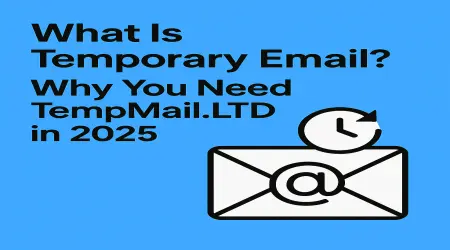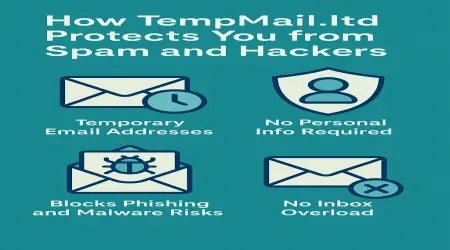
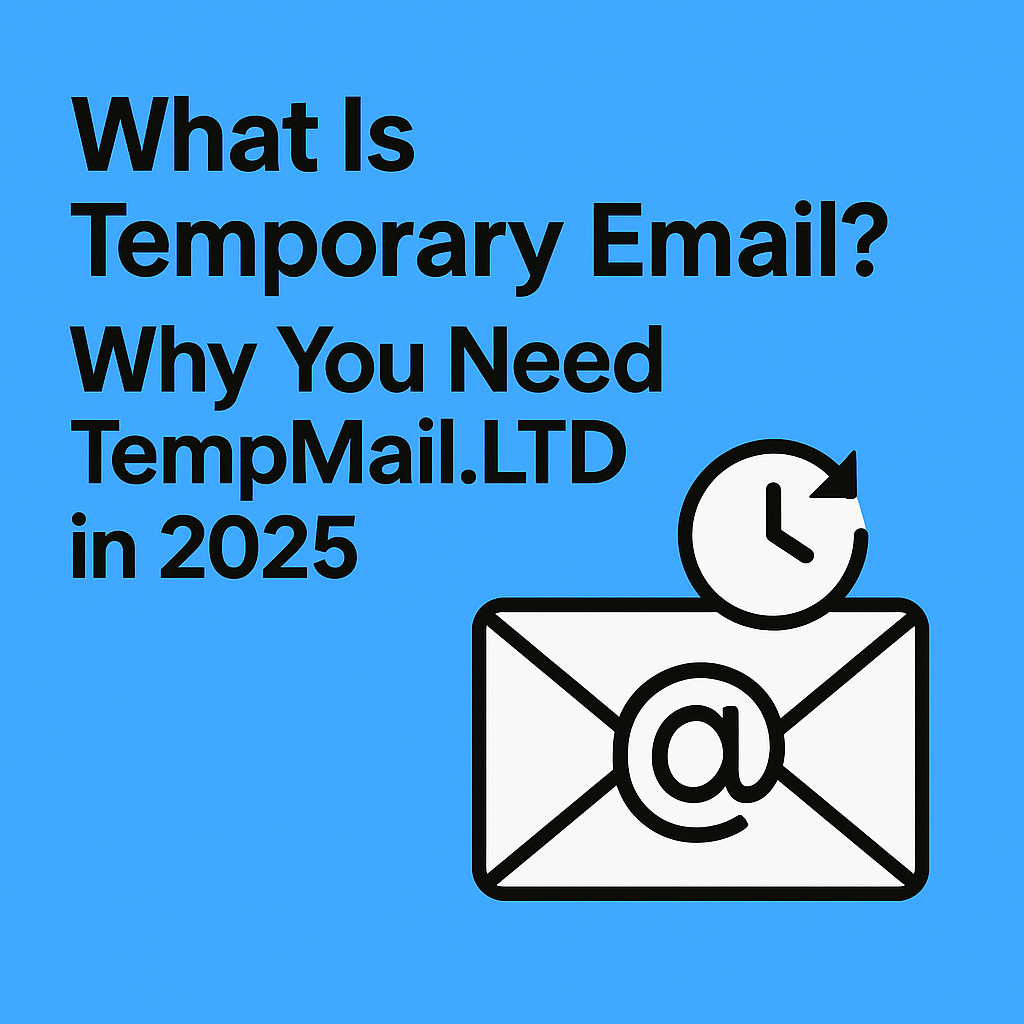
What Is Temporary Email? Why You Need TempMail.LTD in 2025
🟢 Introduction
What Is Temporary Email?
Let’s be real — handing out your personal email address to every site on the web is like giving your phone number to a loud street vendor. You’ll regret it fast. That's where temporary email comes in. It’s like a disposable shield between you and an avalanche of unwanted emails.
Why Temporary Email Services Matter in 2025
In 2025, where everything wants your email—from Wi-Fi access to basic downloads—temp email is not just a smart move, it’s necessary. With growing digital threats, spam overload, and privacy breaches, having a temporary inbox is like having a digital cloak of invisibility.
🔍 Understanding Temporary Emails
Definition of Temporary Email
A temporary email is a disposable, self-destructing email address used for a short period—perfect for one-time signups, verifications, and spammy websites.
How Temporary Emails Work
They’re simple yet powerful. Here’s the breakdown:
Auto-Generated Inbox
Once you open the site (like TempMail.LTD), you’re instantly given a random email address. No signups, no setup.
Limited Lifespan
The email and its contents vanish after a specific time—usually within minutes or hours.
One-Time Use Purpose
These emails are not for keeping in touch with grandma. They’re designed to serve a single-use purpose — verify, receive, and delete.
💡 Advantages of Using Temporary Email
Privacy Protection
Nobody likes being watched. Temp email keeps your real identity hidden, ensuring marketers, spammers, or creepers don’t track your activity.
Avoiding Spam
Tired of waking up to 200+ “exclusive offers”? Use temp mail and avoid long-term inbox pollution.
Enhanced Security
Using temp email means fewer phishing risks, as your real email isn't floating around the internet.
No Need for Personal Info
You don't even have to type anything. No name, no password, no recovery info.
Hassle-Free Signups
Skip the annoying signup forms. Just grab, paste, and you're done.
🛠 Common Use Cases
Signing Up for Online Services
Want to download an ebook or try a new platform? Use temp mail to avoid endless follow-ups and “we miss you” emails.
Testing Platforms or Apps
Developers and testers love temp mail. It’s perfect for testing signup, onboarding, and email-based workflows.
Bypassing Paywalls or Verification Loops
Some websites force you to register just to read one article. Not cool. TempMail.LTD helps bypass that.
Preventing Inbox Overload
If you're someone who signs up for everything, protect your main inbox from turning into a spam jungle.
🚀 Why TempMail.LTD Is the Best Choice in 2025
User-Friendly Interface
No clutter, no confusion. Just visit, copy, and paste.
Fast and Free
TempMail.LTD doesn’t waste your time. One click, one email—done.
Secure and Anonymous
They don’t ask who you are or why you’re there. It’s none of their business—and that’s the point.
Mobile and Desktop Support
Whether you're on your phone or your laptop, TempMail.LTD adapts seamlessly.
Instant Email Generation
Your inbox is ready before you even finish reading the homepage.
⚖️ Comparison with Other Temp Mail Services
TempMail.LTD vs. 10MinuteMail
- 10MinuteMail: Limited time, might not refresh automatically.
- TempMail.LTD: More flexible, supports longer use and auto-refresh.
TempMail.LTD vs. Guerrilla Mail
- Guerrilla Mail offers customization, but UI is outdated.
- TempMail.LTD shines with its clean interface and instant access.
TempMail.LTD vs. Maildrop
- Maildrop is decent, but lacks the speed and instant deletion features of TempMail.LTD.
⛔ Risks of Not Using Temp Mail
Email Spam Bombardment
Your inbox becomes a junkyard before you know it.
Data Collection and Tracking
Sites sell your email. Then others sell it again. The cycle never ends.
Exposure to Phishing
The more your email floats around, the higher the chance it ends up in the wrong hands.
📲 How to Use TempMail.LTD
Step-by-Step Guide
1. Visit the Website
Open TempMail.LTD
2. Copy Your Temporary Address
It’s right there—no forms, no fuss.
3. Use It for Signup or Verification
Paste it wherever an email is needed.
4. Read the Incoming Mail
Check the inbox for activation links or codes.
✨ Features That Make TempMail.LTD Stand Out
One-Click Access
No hoops to jump through.
No Registration Needed
Truly anonymous. Just like it should be.
Auto-Refresh Function
No need to manually check. Emails show up instantly.
Supports Attachments (If Applicable)
Bonus feature for those who need more than just a code.
👤 Who Should Use TempMail.LTD?
Freelancers
Working across platforms? Keep your inbox clean.
Developers and QA Testers
Perfect for creating and testing multiple user flows.
Online Shoppers
Avoid marketing spam after buying one product.
Job Seekers
Use temp mail when uploading resumes on less-known sites.
🧠 Myths About Temporary Email Services
“They’re Not Safe”
Wrong. They’re safer than giving away your real email to strangers.
“They’re Only for Hackers”
Plenty of ethical users benefit from temp email.
“They’re Illegal”
Nope. Using temporary emails isn’t against the law—it’s smart digital hygiene.
📈 Future of Temporary Email Services
Growing Need for Online Privacy
Every year, privacy matters more. TempMail is a sign of the times.
Rise in AI and Spam Bots
Bots scraping your emails? Not if they never get it in the first place.
Businesses Respecting Anonymous Users
Even companies are recognizing the need for privacy-respecting options.
🌐 TempMail.LTD’s Role in a Privacy-First Internet
Championing Digital Rights
Tools like TempMail.LTD defend your right to stay anonymous online.
Empowering Anonymous Browsing
No email = no identity tracking. Just browse freely.
✅ Final Thoughts
In a world where everyone wants your data, TempMail.LTD hands you the keys to take it back. It’s fast, free, and puts you in control of your online identity. Whether you're dodging spam, protecting privacy, or just signing up for something once, it’s the no-brainer solution for 2025.
❓FAQs
Q1: Is TempMail.LTD really anonymous?
Yes! No registration, no tracking. Just pure, private email.
Q2: Can I use TempMail.LTD for long-term communication?
Nope. It’s designed for short-term, one-off use.
Q3: Do temporary emails support attachments?
Some do, depending on the service. TempMail.LTD may support lightweight files.
Q4: Is it safe to open emails from unknown senders?
Yes—but don’t click suspicious links. Even in temp mail, use common sense.
Q5: Can I use TempMail.LTD on my phone?
Absolutely. It’s mobile-friendly and works great on all browsers.